Photoshop Important Video
This YouTube video explains the importance of layering in Photoshop. Even if it's text, shapes, or other overlapping images it is important to create a layer and name it to stay organized. There are two different types of layers content layers and adjustment layers. Content layers contain some type of object ( text, graphic or shape, or main image. Adjustment layers have an effect on the layers which is a type of non descuctive editing. This means they do not chance the actual image but just sit on top. Layers are useful because you can work with them independently.
File open is the easiest way to open an image but this is not the best and fastest way in photoshop. Another way is to go to file and drag the image into photoshop since it's better visual. You can also open to browsing bridge by going to file and browse image in bridge. Bridge and photoshop are connected to each other. There you will search for the image and it's easier to see the exact photo you are looking for. You are able to see all the properties like the size and how many pixels.
Kayer mask is an overlay in order to control what to hide or show. To add a layer mask make sure you're pressed on the specific layer you want to add it to. Then go down to layer and add layer mask. Whenever a layer mask is white it shows what's on the layer. Whenever a layer mask is black it hides the layer and when it's grey it will hide the whole layer. The layer mask is a a grey scale item.
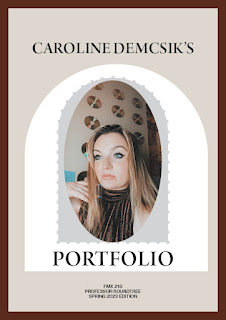


Comments
Post a Comment