My Final Portfolio
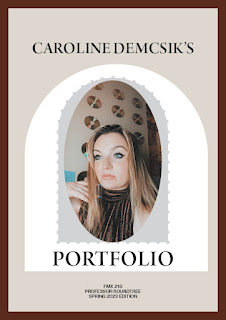
For my final portfolio I found a template I liked online but then took my own spin on it. I really liked the color scheme of the dark and light shades of brown, gray, and a creme color. This was my favorite project since I got to see all of the work I have done over the course of the semester and how much I accomplished. Going into this class I was nervous since I was not familiar with any of these programs and thought I was going to struggle. However, I abousletly loved learning all the programs and going to class to do fun assignments.




