InDesign Tutorial Videos
This tutorial features how to make multiple columns on your indesign page. I think this video is useful since it's different than illustrator on text. For example, I have worked with InDesign before and the text tool and making columns that are even had been something I struggled with but this video really helped me since shows you the simplest way to do it.
The text fame tool is really important to use since that is the way you upload pictures in in design. Also you can not place file open you need to press file place. I thought to add this video since this is very different than photoshop or illustrator since you need to add a specific text box before you even upload the photo.
When I first started using Indesign I struggled with getting the picture to fix the way I wanted in the text frame tool. Most of the time is would be really zoomed in and impossible to tell what the picture was. By using the Frame fitting tool there is various options on how the picture will be presented in your text box.
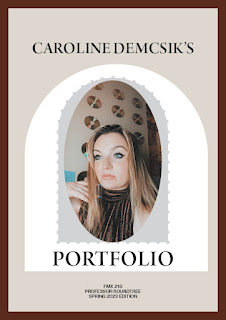


Comments
Post a Comment